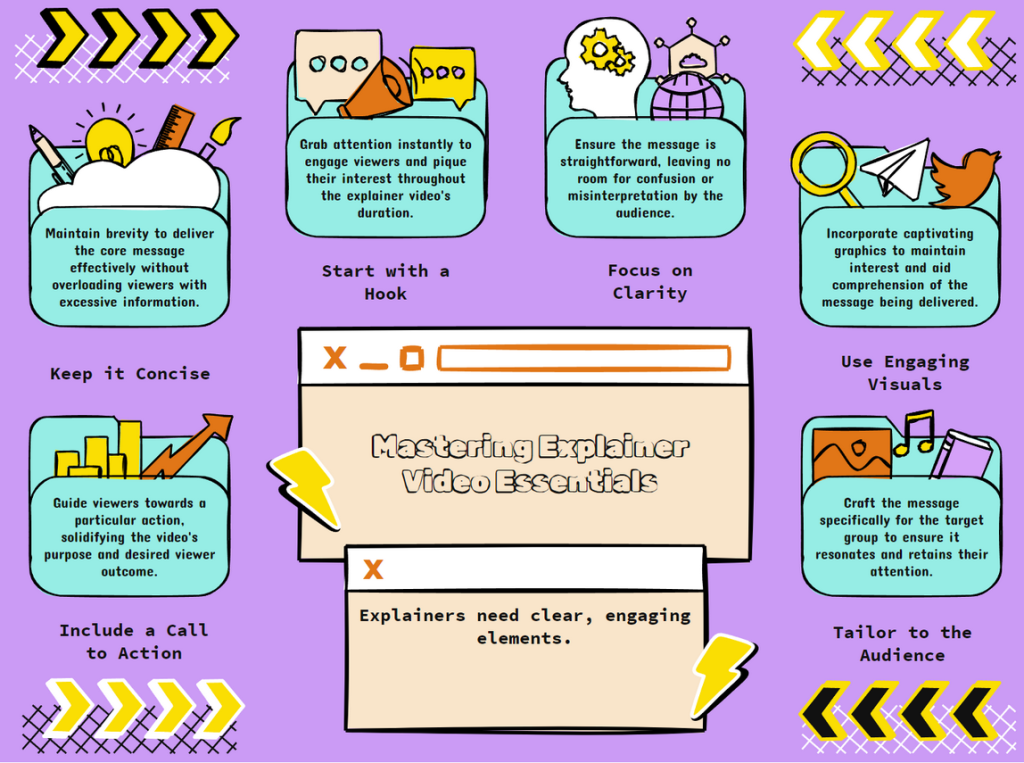So, you want an explainer video that actually works?
One that grabs attention, keeps viewers hooked, and, most importantly, makes them take action?
If your answer’s yes, you’re in the right place.
Here’s the deal: explainer videos aren’t just about nice graphics or fancy effects.
There’s a formula behind every effective explainer video that converts.
Let’s get into it.
1. Start Strong with a Clear Call to Action (CTA)
What do you want viewers to do after they watch?
That’s what a CTA is for, and it’s one of the most important parts of your explainer video.
Whether it’s to sign up, click a link, or reach out for a demo, make sure the CTA is super clear and easy to follow.
Here’s how you nail a strong CTA:
- Make it obvious and easy to find. Your CTA should stand out, especially at the end of the video.
- Keep it action-based. Go with words like “Get Started,” “Try Free,” or “Learn More.”
- Use bold, eye-catching visuals or animation to highlight it.
And remember, don’t wait until the very end. Start hinting at the CTA early on, so they’re primed to take action by the time it pops up.
2. Tell a Story People Care About
Look, no one wants to sit through a video that just lists features and benefits.
People want a story.
Stories make us feel connected.
They’re relatable.
Here’s the basic story formula that works for almost any good explainer video:
- Present a problem your viewer struggles with.
- Introduce your solution as the hero of the story.
- Show the transformation—how life gets better once the problem’s solved.
Let’s say you’re making a video for a software company. You might start with a user dealing with outdated tools, introduce your software as the game-changer, and finish with a happy user who’s saving time, money, and stress.
Simple. Memorable. And way more effective than just “buy our product.”
👉 For more on storytelling in videos, check out: Brand Storytelling Animation Guide
3. Focus on High-Quality Production
People expect quality.
A blurry, poorly made video sends a message: this brand doesn’t care.
So, make sure your video looks and sounds top-notch. This goes beyond just HD resolution.
What high-quality production includes:
- Sharp visuals—no blurriness, no distractions.
- Clear audio—if people can’t hear it well, they won’t watch.
- Smooth animations that don’t feel clunky or slow.
You don’t have to over-produce, but if your video doesn’t look polished, it’ll be harder to build trust with your audience.
👉 Get more production tips: Corporate Animated Video Guide
4. Write a Script That Speaks Their Language
The script is the backbone of any well-articulated explainer video.
A great script is short, simple, and conversational. Forget the corporate speak. If you wouldn’t say it out loud to a friend, it probably doesn’t belong in the video.
Here’s what to keep in mind:
- Avoid jargon and overly technical language.
- Get straight to the point—cut anything that doesn’t add value.
- Highlight the benefits of your product, not just the features.
Think of your script as a conversation between your brand and the viewer. If you’re speaking directly to their needs, they’re way more likely to stick around.
👉 See more about scripting for explainers: Explainer Video Production Guide
5. Match Your Brand and Audience
Your video should feel like your brand.
If your brand’s fun and informal, go with playful visuals and a friendly tone.
If you’re targeting a professional audience, keep things sharp, clean, and on-brand.
Brand alignment is key for building trust. People like brands they recognize and connect with, so don’t underestimate the power of consistency.
A few ways to match your brand in the video:
- Colours and fonts that are part of your brand’s visual style
- Tone and voice—whether it’s conversational, professional, or friendly
- Pacing—fast-paced videos for high-energy brands, slower-paced for more serious ones
👉 Learn about matching animation styles: Types of Animation Styles
6. Keep It Short
People’s attention spans are short, especially online.
For most explainer videos, under 2 minutes is ideal.
Anything longer, and you risk losing them.
Some stats to keep in mind:
- Videos under 90 seconds are watched all the way through 59% of the time.
- At the 2-minute mark, engagement drops by up to 20%.
If you’re struggling to keep it short, go back to the script. See if you can cut out anything that doesn’t need to be there.
7. Use a Storyboard to Organize Your Ideas
Storyboarding is a simple way to map out every scene, so you know what’ll appear in the video before anything’s created.
This can save a ton of time and headaches later.
A basic storyboard might include:
- Sketches for each scene—just basic drawings to show the flow.
- Notes on visuals and animations for each part.
- Dialogue cues so your team knows exactly what’s happening.
Think of it as a visual outline for your video. It keeps everyone aligned and helps you spot any issues before production starts.
8. Nail the Voiceover
A solid voiceover can make your video feel authentic and engaging.
It shouldn’t sound robotic or overacted. Go with a tone that feels natural and fits the message.
For example:
- Conversational for a friendly approach
- Authoritative if it’s professional and educational
- High energy if the video is meant to be fun and fast-paced
Make sure it’s clear and crisp. Poor sound quality is one of the fastest ways to turn people off.
FAQs
1. How long should an explainer video be?
Ideally, keep it under 2 minutes.
Shorter videos (under 90 seconds) tend to hold attention better.
2. Is a storyboard really necessary?
If you want a smooth production process, yes.
A storyboard keeps everyone on the same page and avoids last-minute changes.
3. What makes a good call to action in an explainer video?
It should be clear, bold, and actionable.
Think “Get Started,” “Sign Up,” or “Learn More.”
4. Do I really need a professional voiceover?
Yes. A good voiceover can be the difference between a video that feels professional and one that doesn’t.
5. Can I use animation for any brand?
Almost any brand can benefit from animation, as long as the style fits your audience.
Final Thoughts on Effective Explainer Videos
Every piece counts.
From the script to the storyboard to the final voiceover, each part of an effective explainer video adds to the overall impact.
Get each one right, and you’ll have a powerful marketing tool that works for your brand.
👉 Want to know more about the power of animated videos? Explainer Video Services for Startups